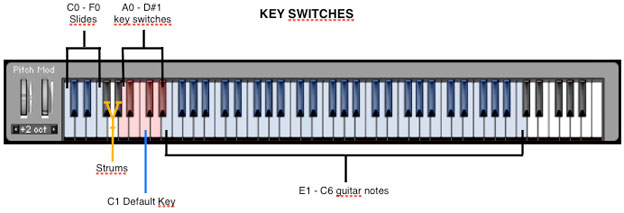|
What key switching is.
The key switching method is an elegant approach to accommodate various playing techniques within one patch. It is no longer necessary to individually reload each articulation.
With the advent of large, modern sample libraries, it has become customary to let the user switch between different articulations with keys on his master keyboard that are unused by the Instrument’s notes.
The key switches are allocated to A0 - D#1, in the lower area of your keyboard. Some key switches contain more than one articulation. You can reach these articulations through controls like Mod wheel.
They do not make any sound if you press a key between A0-D#1 you are just changing articulation.
For example if press key C#1 you are activating the “slide-up” articulation. It doesn’t make any effect until you reach the velocity 127. At this value the “slide-up” articulation plays instead of the regular note.
All the articulations depend on key velocity to allow for combined playing. This system allows you to play straight passages with certain articulations being introduced with harder velocities. At low velocities you are able to changes key switches without affecting what you are playing.
|